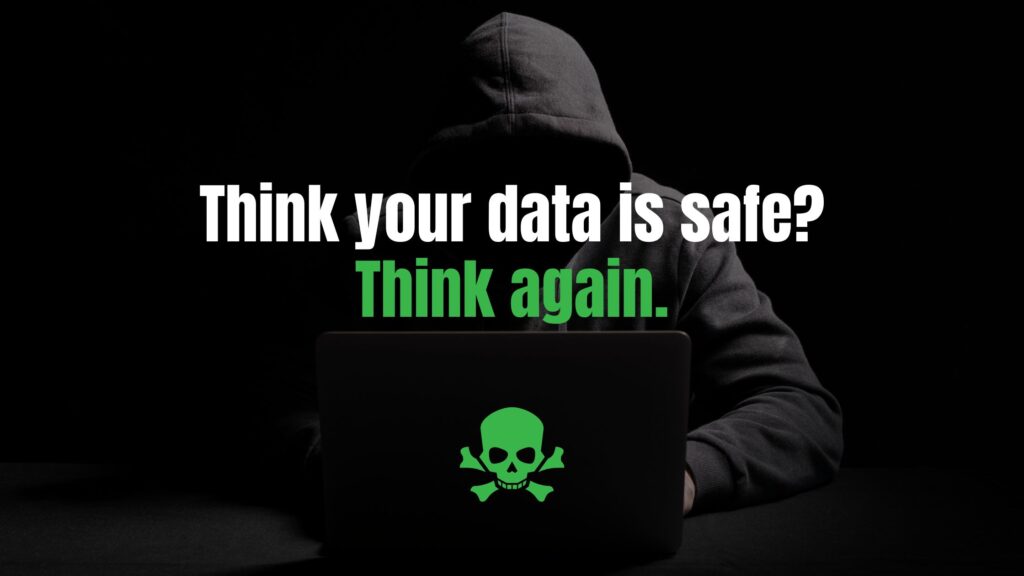A few months ago, I did something out of pure curiosity (and maybe a little paranoia):
I Googled my name.
It started innocently enough—just a casual ego search. But a few scrolls down, my stomach dropped. There it was: a pastebin link with my email, my username, and a password I used to use—in plain text.
My heart skipped. I stared at the screen, my hands frozen on the keyboard.
Someone, somewhere, had my password. And it had been floating around the internet. For who knows how long.
The Leak Was Real – and I Was Exposed
The data came from an old breach—one of those massive leaks from years ago. I recognized the password immediately. It wasn’t just any password—it was the password. The one I had used for years on multiple sites. Old social media, email accounts, even online banking at one point (I know, I know).
And that’s when it hit me:
If I could find it by Googling, so could anyone else.
The Fix: What I Did Immediately (And You Should Too)
Here’s exactly what I did in the hours following that gut punch—and what you should do right now if you think you’ve been exposed:
1. Changed Every Password (With a Plan)
I didn’t just change the one password—I changed everything. But I did it smartly:
- Used a password manager: I went with [Bitwarden / 1Password / LastPass] and generated random, complex passwords for every account.
- No reusing passwords. Ever again.
- Prioritized critical accounts first: email, banking, cloud storage, and social media.
2. Enabled Two-Factor Authentication (2FA)
If a service offered 2FA, I turned it on. Even if it felt annoying.
- SMS-based 2FA? Better than nothing.
- App-based 2FA like Google Authenticator or Authy? Way better.
- Hardware keys? If you’re paranoid (or just prepared), unbeatable.
3. Checked for Other Leaks
I used services like:
These tools told me just how many times my data had been exposed—and where.
Spoiler: It wasn’t just one site.
My email had been involved in 8 breaches I never even knew about.
4. Set Up Google Alerts for My Name and Email
Now, if my name or email appears in public data dumps again, I’ll know. Instantly.
Set up your own by going to Google Alerts and adding:
"your full name""youremail@example.com"
Make sure you’re notified as soon as anything new appears.
5. Monitored My Accounts Like a Hawk
For the next few weeks, I watched my inbox, banking activity, and social media for any strange behavior.
Thankfully, nothing major happened—but I caught a few sketchy login attempts that I was able to shut down.
Bonus: What I Learned About Data Privacy
- Most people have no idea how much of their info is out there.
- Data from breaches can live forever on shady forums and paste sites.
- You can’t erase the past—but you can protect your future.
Final Thoughts: Don’t Wait for a Wake-Up Call
I was lucky. I caught the leak early. But many people never do—until their identity gets stolen or their accounts are hijacked.
So here’s my advice to you:
Google yourself. Now.
Then take action before someone else does.
You might be surprised. You might be horrified. But at least you’ll be prepared.