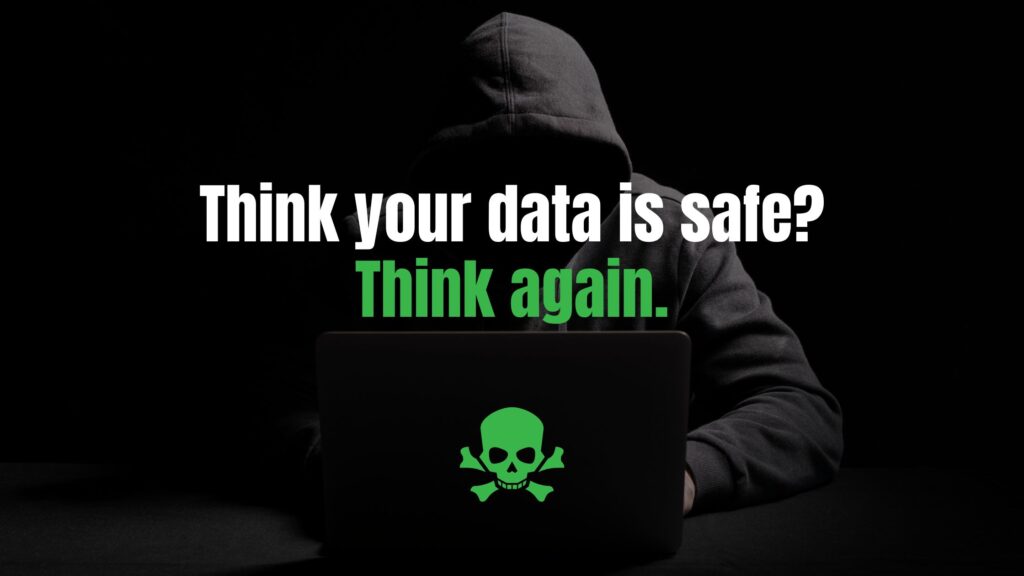Let’s be honest: you’re probably feeling pretty secure if you’ve got a long password with numbers, symbols, and maybe even a random emoji or two.
Bad news: that’s not enough anymore.
Cybercriminals aren’t guessing your password one character at a time like it’s a game of Wheel of Fortune. They’re using advanced tools, massive data leaks, and brute force attacks at scale. And if you’re relying only on a strong password to keep your accounts safe, you’re playing defense with one arm tied behind your back.
So what’s the one step that changes everything?
Enable Two-Factor Authentication (2FA).
Yes, that’s it.
And if you’re thinking “I already know what 2FA is,” then here’s the real question:
👉 Have you actually turned it on for all your critical accounts?
Because without 2FA, your 20-character, military-grade, special-character-packed password might as well be “123456” to a determined hacker.
What Is 2FA (And Why It Matters)?
Two-Factor Authentication is a second layer of security beyond your password. It’s something you know (your password) and something you have (like your phone, security key, or fingerprint).
Real-World Analogy:
- A password is like the lock on your front door.
- 2FA is the deadbolt and the camera doorbell that makes sure it’s really you coming in.
Hackers can steal passwords. They can’t steal your face, fingerprint, or device-generated code from 2,000 miles away.
Why Your Passwords Alone Don’t Cut It Anymore
Here’s the brutal truth:
- Over 80% of hacking-related breaches involve stolen or weak passwords.
- Massive data breaches (looking at you, LinkedIn, Facebook, Adobe, etc.) have dumped billions of real passwords onto the dark web.
- Even if you use a password manager, once a master password is compromised, everything is at risk.
The 3 Types of 2FA (And Which One to Use)
Not all 2FA is created equal. Here’s a quick breakdown:
1. SMS-Based Codes (Okay)
- Sends a code to your phone via text.
- Better than nothing, but vulnerable to SIM-swapping attacks.
2. Authenticator Apps (Good)
- Apps like Google Authenticator, Authy, or Microsoft Authenticator generate time-based codes.
- More secure than SMS, not tied to your phone number.
3. Hardware Security Keys (Best)
- Devices like YubiKey or Titan Security Key.
- Phishing-resistant and ultra-secure. Even Google requires them internally.
TL;DR: Want Real Security? Do This Now
✅ Use a password manager.
✅ Create unique, complex passwords.
✅ Enable 2FA on every critical account — especially your email, bank, and social media.
✅ Use an authenticator app or hardware key — not just SMS.
The Bottom Line
A password is just the start. Without 2FA, you’re one phishing email, data leak, or reused password away from a major headache — or worse.
So stop saying, “I’ll set that up later.”
Do it now. Right now. Your future self will thank you.
💬 What’s Next?
Already using 2FA? Try this:
Go to https://haveibeenpwned.com/ and see if your email’s been in a breach. (Spoiler: It probably has.)
Then share this post — because your friends’ accounts can compromise yours too.