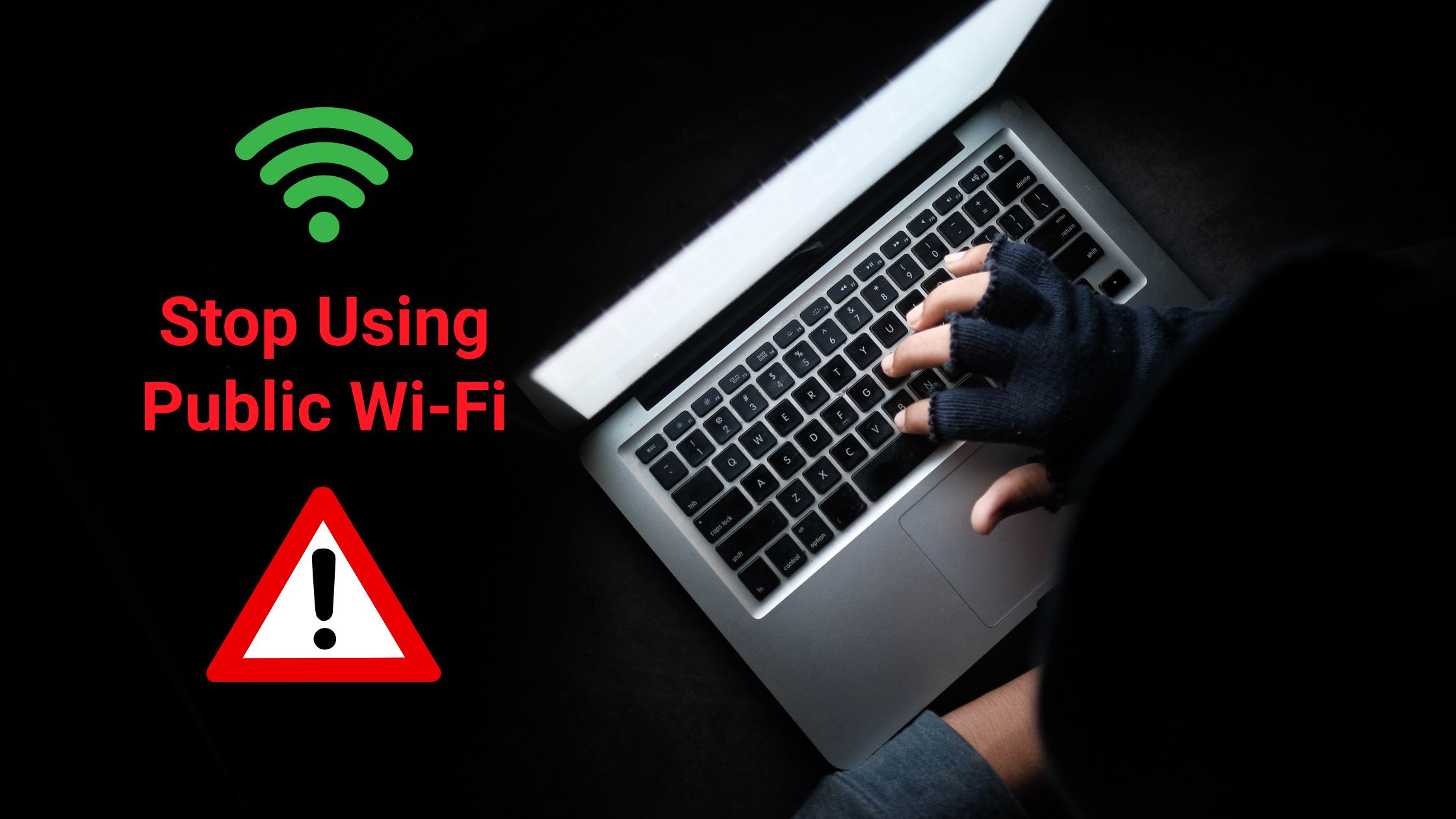You’re sitting at your favorite coffee shop, sipping a latte, and browsing the web on free Wi-Fi. It’s convenient, it’s fast, and—best of all—it’s free. But there’s something you probably don’t realize:
You could be getting hacked. Right now.
The Convenience Trap
Public Wi-Fi feels harmless. Airports, hotels, cafes, malls—Wi-Fi is everywhere. And most of us connect without a second thought.
But here’s what hackers know that most people don’t:
- Public Wi-Fi is like shouting your passwords in a crowded room.
- Anyone on the same network can spy on your activity—yes, even that private message or banking login.
- Hackers can create fake Wi-Fi hotspots that look real. Connect to “Starbucks_Guest”? You might just be on a hacker’s network.
The Real-World Consequences
These aren’t hypotheticals. Real people are losing money, data, and identities every single day.
- A man in Chicago had his PayPal drained within minutes of connecting to a public network.
- A student in LA had her social media accounts hijacked from a fake airport Wi-Fi.
- A startup founder lost confidential company data—worth millions—all because of a rogue hotspot at a tech conference.
Cybercrime is a $10 trillion problem. And public Wi-Fi is a goldmine for hackers.
How They Do It
Here’s how hackers exploit you on public Wi-Fi:
- Man-in-the-Middle Attacks: They intercept communication between you and the websites you visit.
- Fake Hotspots: They create Wi-Fi networks with believable names like “Free_Airport_WiFi” and wait for victims.
- Packet Sniffing: They monitor the unencrypted data you send—like passwords, emails, or browsing history.
What You Should Do Instead
If you must use public Wi-Fi, protect yourself:
- Use a VPN (Virtual Private Network): Encrypts your traffic so even hackers can’t see what you’re doing.
- Avoid Logging Into Sensitive Accounts: Banking, email, work systems—just wait until you’re on a secure connection.
- Turn Off Auto-Connect: This prevents your phone or laptop from hopping onto rogue networks.
- Stick to HTTPS Sites: Look for the lock icon in the URL bar—it adds an extra layer of encryption.
- Use Mobile Data Instead: Your mobile network is far safer than that random hotel Wi-Fi.
The Bottom Line
Free Wi-Fi might cost you more than you think.
In a digital world, data is currency—and public Wi-Fi is an open vault. Don’t let convenience rob you of your privacy, your security, or your peace of mind.
So before you connect to that “Free_WiFi_Now” network… ask yourself: is it really worth the risk?
Liked this post? Share it with someone who’s always on public Wi-Fi. You might just save them from a cyber disaster.